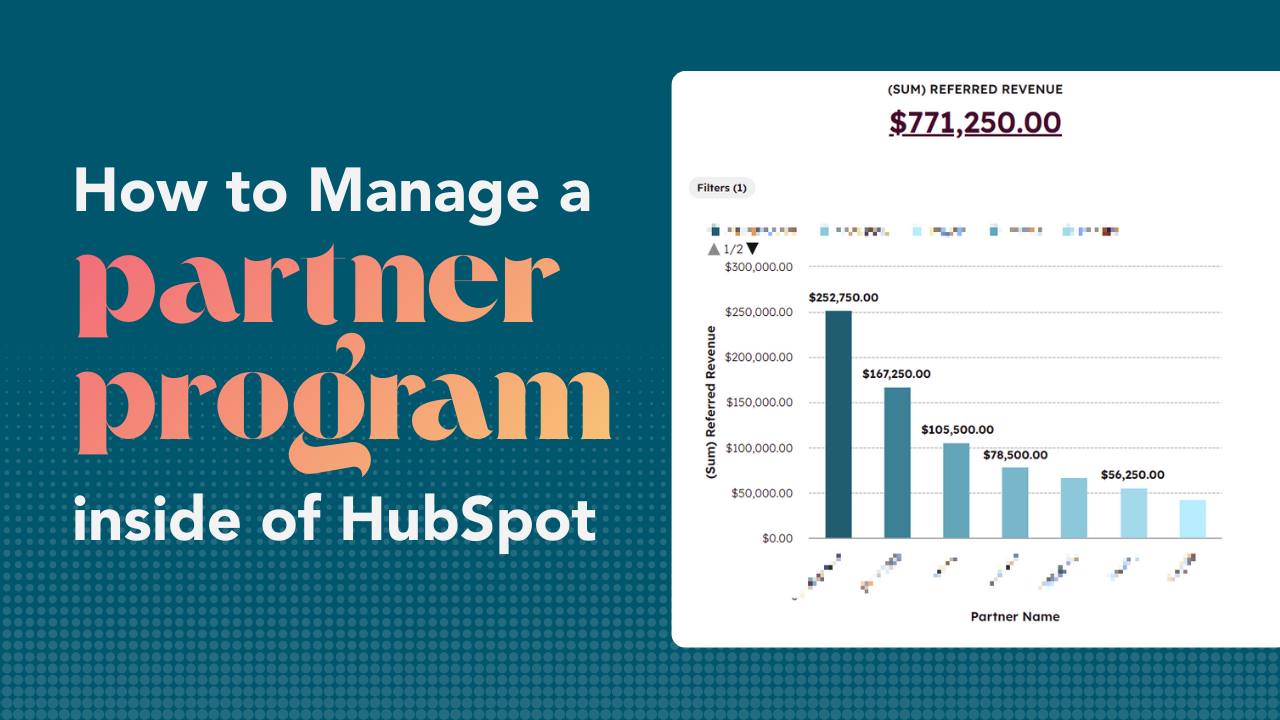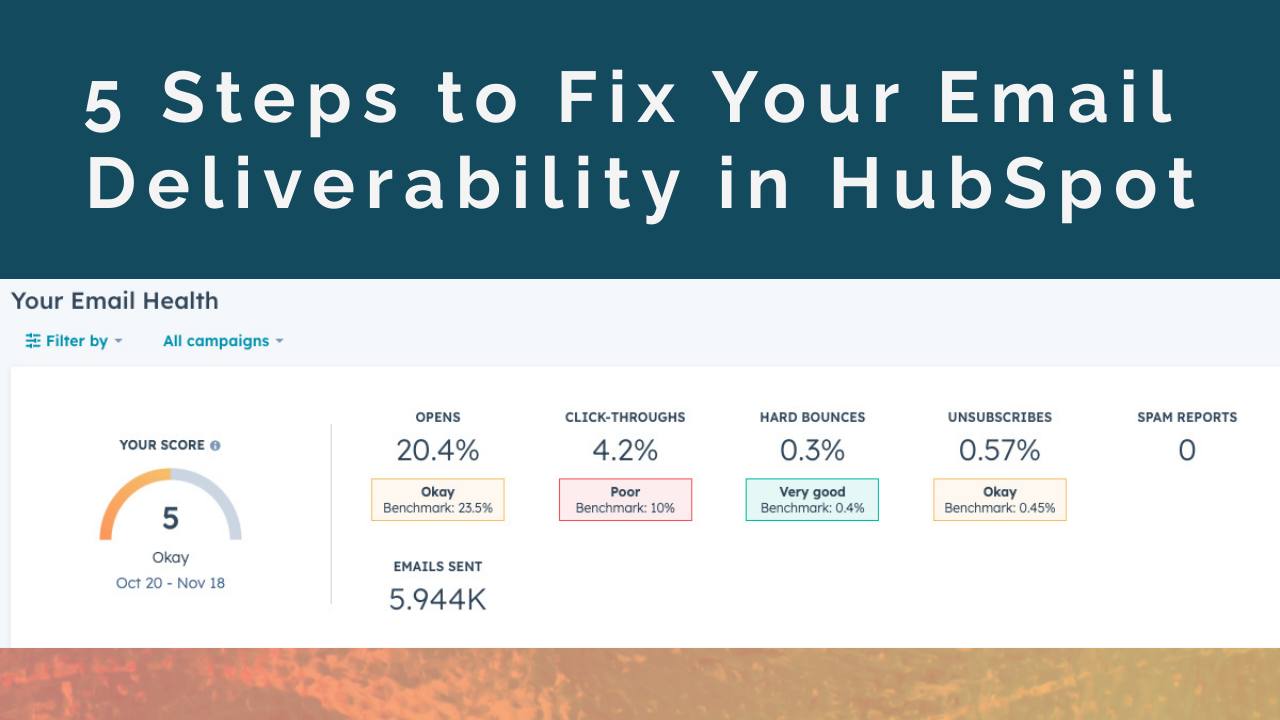How to Use HubSpot's Leads Object for MQL Tracking
![]()
When you first heard HubSpot was introducing a "Leads" object, it might have conjured up nightmares of Salesforce's much maligned, identically named feature. Luckily for HubSpot users, this Leads object operates entirely differently—I'll hold my complaints about them picking the same name.
Here, I'll cover the differences between HubSpot and Salesforce's approaches to Leads, how to use Lead as a Marketing tracking tool, and finish with 3 Lead-based automations that will make your life significantly easier should you decide to use leads to track MQLs.
HubSpot Leads vs. Salesforce Leads
Salesforce's Data Graveyard Problem
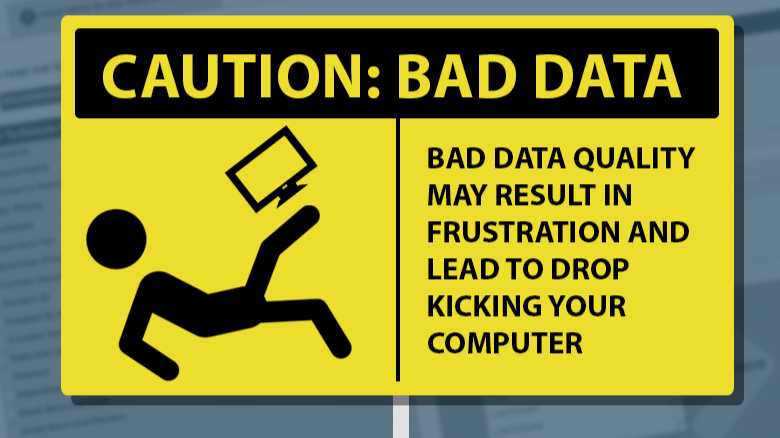
In Salesforce, a lead typically functions as a "pre-contact"—a temporary holding area for potential customers who often possess incomplete data, sometimes lacking detailed information like account associations or even proper names. A frequent criticism is that this object often devolves into a "dumping ground" for poor quality data, such as unverified purchased lists or contacts that companies are reluctant to delete. This practice can clutter the CRM, making it difficult for sales teams to concentrate on high-quality leads.
A significant pain point emerges when integrating Salesforce with marketing systems like HubSpot. If HubSpot contacts are synced to Salesforce as Leads, and these Leads are not converted or are duplicates, it can lead to an accumulation of redundant records and sync errors, often necessitating manual workarounds. Salesforce's traditional best practice often involves maintaining a single lead record per person, which complicates the tracking of re-engagement or multiple interactions from the same individual over time.
HubSpot's Journey-Centric Approach
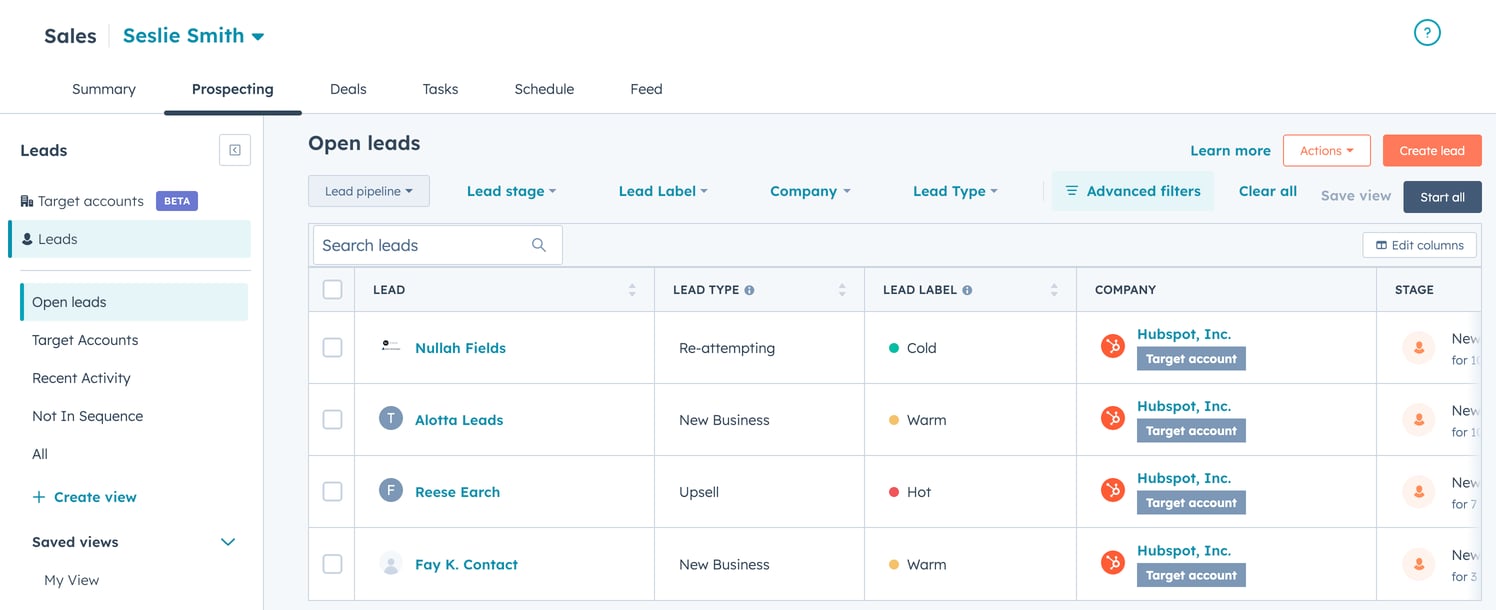
HubSpot's Leads object operates on a fundamentally different principle: it functions as a "pre-deal," not a pre-contact. It is always associated with an existing contact or company record. This object serves as a record of a contact's pre-sales journey, such as a demo request, or an internal signal indicating a team's desire to initiate outreach to that individual.
Crucially, HubSpot's Leads object allows for multiple Lead records to be associated with a single contact or company. This means that if a prospect's initial engagement goes cold and they re-engage at a later time, a new Lead record can be created for this subsequent interaction without overwriting their previous history. If your business model involves repeat journeys, you know how frustrating it is to use something like the Lifecyle Stage property to try to track those journeys. Associated Leads preserve valuable context and gives you significantly more flexibility in reporting. This capability directly addresses the Salesforce limitation of struggling with multiple lead records for the same person. Furthermore, HubSpot's lead management system functions similarly to specialized Sales Development Representative (SDR) tools, like Outreach or Salesloft, making it highly effective for managing pre-sales activities efficiently.
This fundamental difference in design philosophy between the two platforms has profound implications for data quality, sales team efficiency, and pipeline accuracy. Salesforce's model, by often becoming a receptacle for unqualified or outdated data, frequently necessitates extensive manual cleanup and workarounds for common sales scenarios, such as tracking re-engagement. This can lead to wasted time and unreliable reporting. In contrast, HubSpot's model inherently supports a cleaner, more accurate sales pipeline because it distinctly separates active prospecting activities from general contact management. It also allows for granular tracking of each sales attempt. This means sales representatives can dedicate more time to actual selling and less to data hygiene, ultimately leading to more accurate forecasting and improved conversion rates.
Leads as a Marketing Tool
Yes, Leads exists within the sales prospecting workspace, but, the ability to track repeat journeys makes it an ideal fit for one of the most frustrating parts of marketing reporting: MQL tracking.
Lifecycle Stage Headaches
But isn't that what Lifecycle Stages are for?
Yes, HubSpot's Lifecycle Stages (e.g., Subscriber, Lead, MQL, SQL, Opportunity, Customer) are designed to track a contact's overall progression through the marketing and sales funnel. But, a critical limitation of this system is that each contact can only be assigned one Lifecycle Stage at a time. This means if a contact re-engages after being disqualified or even after becoming a customer, their Lifecycle Stage doesn't easily reflect a new MQL event or a repeat buyer journey. Sure, you can create custom properties to track "First MQL Date," "Second MQL Date," etc. but you are eventually going to hit the limitations of tracking in properties on the same record. Plus you will miss out on essential context related to each conversion.
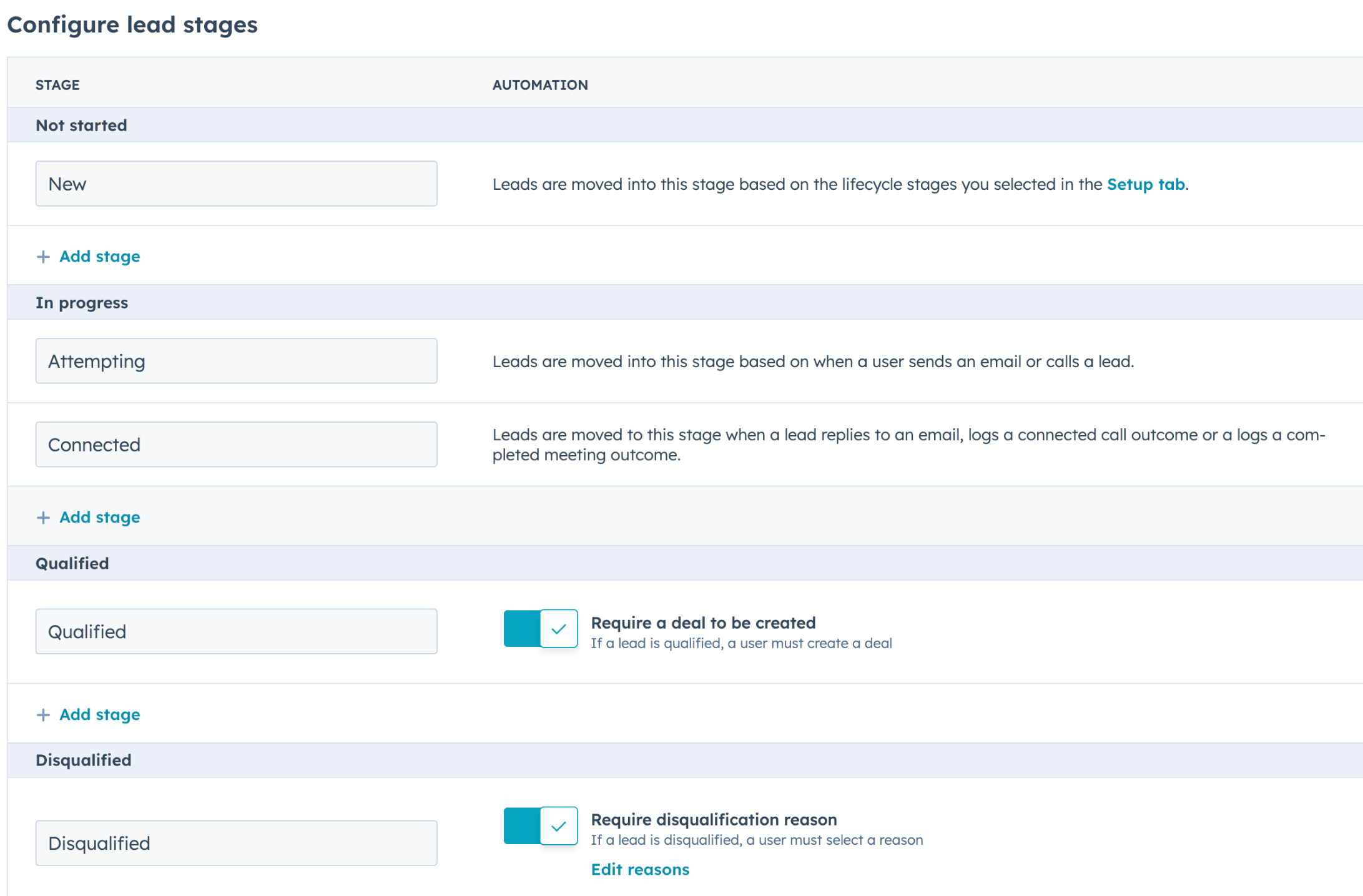
Furthermore, default automatic updates for Lifecycle Stages are designed to only move a contact forward through the stages (e.g., from Lead to MQL). To move a stage backward, the existing value often needs to be cleared, which can disrupt historical reporting and make accurate tracking of multiple conversions or re-MQLs challenging, if not impossible.
Leads for Repeat Journeys
The Leads object fundamentally resolves the repeat journey problem by allowing for multiple "pre-deals" to be associated with a single contact. This capability means that each distinct conversion can be tracked separately. For instance, if a contact was disqualified last year due to budget constraints but re-engages this year, a new Leads record can be opened for that specific re-engagement without overwriting their previous history. Each attempt at qualification receives its own record and outcome, providing valuable insights into prospecting effectiveness over time.
Additionally, the Leads object streamlines the MQL-to-deal conversion process. When a contact meets the criteria for an MQL (e.g., achieving a high lead score or submitting a demo request), a Lead can be automatically created—and critically, Contact data can be copied to the Lead object at the time of conversion. That means you can see data like the most recent page view or form submission before the lead was created, what marketing events they had attended, or anything else that can be stored in a property or association.
Sales teams can then actively work this Lead, qualify it, and easily convert it into a deal once it's accepted. This ensures a smooth and efficient transition from marketing qualification to a tangible sales opportunity.
This granular tracking capability provided by the Leads object is a significant improvement over Lifecycle Stages, particularly for tracking re-engagement efforts and multi-product sales scenarios. Instead of a contact being a "Customer" with no clear way to track their new MQL event for a different product, a new Lead object can be created. This allows for precise measurement of conversion rates for repeat customers or re-engaged prospects and even the identification of bottlenecks in each specific sales attempt. This also empowers marketing teams to accurately attribute re-engagement efforts, provides sales teams with the full context of a prospect's journey (even if it's their third attempt to buy), and offers leadership a true picture of pipeline health and sales effectiveness across all engagement points, not just the initial one. This moves reporting from a simple "first touch" or "last touch" model to a more sophisticated "every touch" model for sales qualification, leading to more informed strategic decisions and better resource allocation across the entire revenue team.
3 Recommended Lead Automations That Will Make Your Life Easier
To get the most out of Leads object, it is essential to automate as much as you can rather than relying on manual input from marketing or sales to keep prospects flowing through the pipeline.