The HubSpot Deduplication Tool Comparison Guide
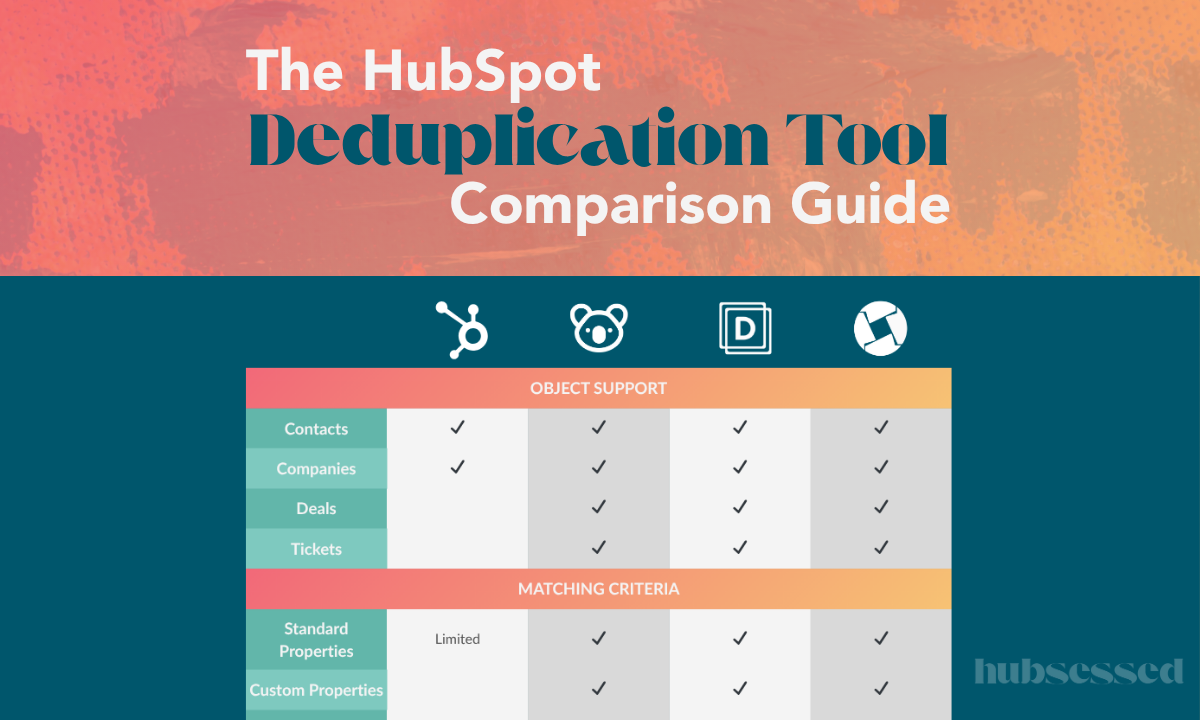
It’s a scenario that plays out in businesses every day: a sales rep diligently follows up with a promising lead, only to discover that a marketing colleague just sent that same person a completely different, top-of-funnel email. Or a customer support agent, trying to solve a critical issue, works from an incomplete record, unaware of a dozen other interactions logged under a duplicate profile. These are more than just minor inconveniences. They are symptoms of a deeper problem—a messy CRM filled with duplicate data.
Duplicate records quietly sabotage your go-to-market efforts. The negative impacts of a cluttered CRM cascade across the entire business, creating tangible and costly problems, including:
- Marketing Inefficiency and Brand Damage: Duplicate records lead to wasted marketing spend as the same prospect receives multiple, often conflicting, communications. This erodes brand reputation and customer trust. Furthermore, duplicate data skews analytics and reporting, making it impossible to achieve accurate segmentation, personalization, or (most importantly!) attribution reporting.
- Sales Friction and Lost Revenue: The presence of duplicates creates confusion and inefficiency within your sales team. It is a common scenario for multiple sales reps to engage the same prospect, unaware of each other's efforts, which makes the organization appear unprofessional and puts deals at risk. When customer interaction history is fragmented across multiple records, reps lack the complete context needed to have meaningful conversations, leading directly to missed opportunities and reduced productivity.
- Service Degradation and Customer Churn: For customer support and success teams, a single, unified view of the customer is paramount. Duplicate records shatter this view, leaving agents to work from incomplete information. This results in a disjointed, frustrating experience for customers seeking help, as they may have to repeat information or deal with agents who are unaware of their full history with the company.
- Operational Drag and Hidden Costs: Across all departments, teams waste an incalculable amount of time sifting through cluttered data, manually attempting to clean records, and managing the fallout from broken automations caused by data inconsistencies. According to research from SiriusDecisions, the cost of this problem is not trivial; while preventing a duplicate might cost $1 and correcting it costs $10, leaving a duplicate record unaddressed can cost a business up to $100.
Tackling data deduplication is a strategic imperative for any company that wants to scale effectively. This guide breaks down the best tools for cleaning up your duplicate data and, more importantly, keeping it clean.
HubSpot's Native Deduplication Tools
Unique Record Identifiers
HubSpot has a built-in, automatic safety net designed to catch the most obvious duplicates before they enter your portal. This first line of defense works primarily by using a single unique identifier for each object type. For contacts, HubSpot uses the email address as the unique key.
This automatic deduplication kicks in during several common activities. If a user tries to manually create a contact with an email address that already exists, HubSpot will flag it and prevent the creation of a new record. When a contact submits a form, HubSpot checks for a user token (a cookie in the browser) to see if that person already exists. If the token matches an existing contact, the form submission is merged into the existing record. During data imports, you can leverage this by including a column for the HubSpot Record ID, email address, or a custom property that requires unique values. If a row in your import file contains a matching value, HubSpot will update that existing record instead of creating a new one, effectively preventing duplicates from being imported.
Non-contact records are a little more difficult. HubSpot does some duplicate identification using the company domain for Company Records, but, depending on your integrations, that is far from foolproof. Deals, Tickets, and other objects have no unique identifier by default, except for Record ID.
The "Manage Duplicates" Tool
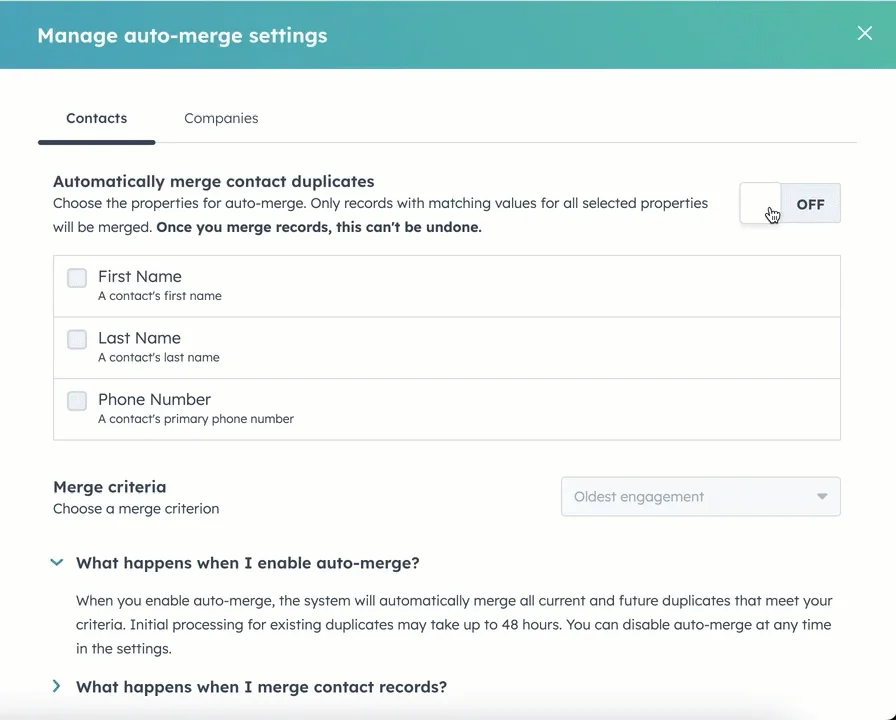
For users with an Operations Hub Professional or Enterprise subscription, HubSpot offers a more powerful, centralized tool called "Manage Duplicates". This tool moves beyond the single-identifier approach and uses AI to proactively identify potential duplicate pairs based on a combination of properties.
The tool scans your database and compares records using the following criteria:
- Contacts: First Name, Last Name, Email address, IP country, Phone number, Zip Code, and Company Name.
- Companies: Company Domain Name, Company Name, Country/Region, Phone Number, and Industry.
Inside the tool, you're presented with a list of suggested duplicate pairs. From there, you can click "Review" to see a side-by-side comparison of the two records, choose which one to keep as the primary record and customize which properties come from each record, and then either merge them or reject the suggestion if they aren't actually duplicates.
For an even more hands-off approach, users can configure auto-merge settings, which is now in Public Beta. This allows you to define rules to automatically merge duplicates that have exact matching values for specific properties you select, such as automatically merging any two contacts that share the same First Name, Last Name, and Phone Number.
The Limitations of Native Functionality
While HubSpot's native tools provide a solid foundation for data hygiene, they have inherent limitations that become significant operational bottlenecks as a business scales and its data complexity grows.
Here's where HubSpot's native tooling falls behind:
- Rigid and limited matching criteria: Native merging relies on a fixed set of properties and lacks "fuzzy matching" to identify near misses like "John Doe" vs. "Jon Doe" or to ignore extraneous terms like "Inc." or "LLC" in company names.
- Constrained automation: Automatic merging is handled in settings, not in workflows. While the auto-merge feature is helpful, it is based on strict, exact-match rules and lacks the flexibility of a workflow trigger that could incorporate more complex logic.
- Limited scale: HubSpot will only display a max of 5,000 potential duplicates for Pro users and 10,000 for Enterprise users. For enterprise organizations with potentially millions of records, that may not be enough.
- Object restrictions: The native tool is built for Contacts and Companies. It does not natively identify or help merge duplicate Deals, Tickets, or Custom Objects, creating a significant blind spot for sales and service operations that rely heavily on those objects.
These limitations are precisely what created the market for more specialized third-party solutions. The following tools offer powerful enhancements that go above and beyond HubSpot's native functionality, offering greater flexibility, deeper automation, and more sophisticated matching capabilities.
Koalify

Koalify is one of the newer tools on this list, but is quickly picking up steam in the HubSpot community, because it gives users powerful deduplication functionality without ever feeling like they have left the HubSpot platform. Its core value is its deep and seamless integration into the HubSpot user interface. Instead of requiring you to work in an external app, Koalify surfaces duplicate information directly on record pages via CRM cards and flags potential duplicates using custom properties. This makes duplicate awareness a natural part of a user's daily workflow, increasing adoption and enabling quick action.
Koalify supports HubSpot's native objects, including Contacts, Companies, Deals, Tickets, and has just added support for Custom Objects in their latest release. The tool allows for flexible matching rules based on both standard and custom properties.
The key enhancement Koalify provides is making its data duplication "native" to HubSpot. By writing a record's duplicate status to a custom property, it allows users to leverage HubSpot's own tools—like lists, reports, and workflows—based on whether a record is a potential duplicate. Its dedicated HubSpot Workflow action, "Merge Duplicate," directly solves one of the biggest native limitations, enabling true, customized automation for merging records.
Koalify also has a simple pricing model based on record count and no feature gating between tiers. There's a free plan for under 10,000 records and a hefty 50% discount on plans, starting at $10/mo for 20,000 records, if you pay annually. This makes it an accessible and straightforward path to advanced deduplication.
Dedupely
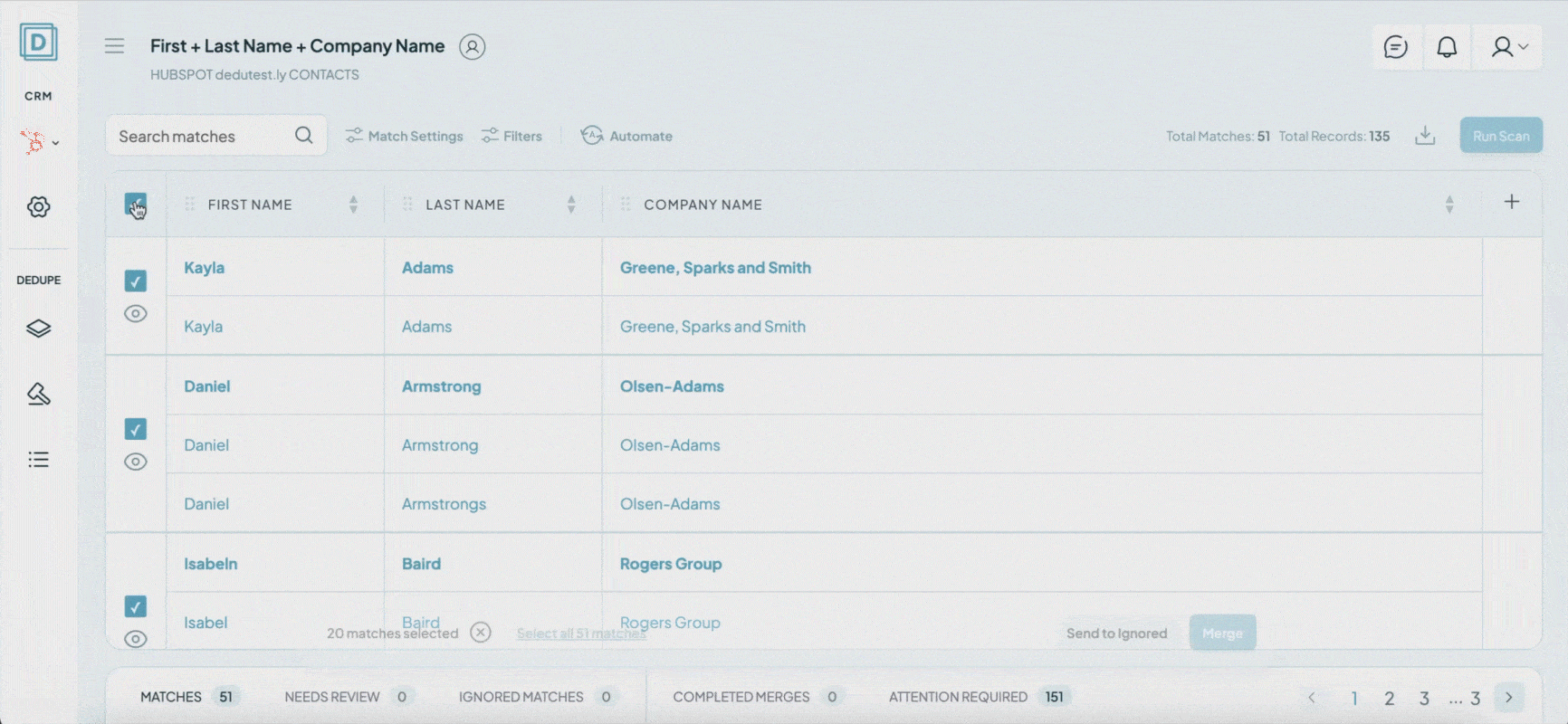
Dedupely's primary strength lies in its exceptionally flexible and powerful matching engine. It is able to find tricky duplicates others might miss by using a wide array of matching types.
Beyond standard exact and fuzzy matching, Dedupely offers phonetic matching (to catch sound-alike names like "Chris" and "Kris"), nickname matching (to link "Robert" to "Bob"), as well as Domain Root Match, which matches records based on the root domain of email addresses or URLs and Any Order matching detects duplicates even when the words in a field are in a different order. These advanced capabilities make it highly effective at rooting out human-entry errors.
Dedupely supports all key HubSpot objects, including Custom Objects and features Bulk Merge, for deduplicating a bunch of records at once, and "Auto Merge" that can be scheduled to run regularly, keeping the database clean without ongoing manual effort. The tool provides users with deep, field-by-field control over merge rules, ensuring that the most valuable and accurate data is always preserved from the merged records.
Dedupely is also about to release their "V2" update, which I got a sneak preview of. This release brings a new cleaner, more intuitive UI and new functionality, including the ability to select primary records, merge previews, advanced match and filter options, and more.
Its all-inclusive pricing model starts at $25/mo for 30,000 records, and all plans, including the 7-day free trial, have unlimited customer support and allow you to use the full suite of features which simplifies the buying process and offers significant value from day one.
Insycle

More than just a deduplication tool, Insycle is positioned as a comprehensive data management and automation suite for companies facing complex data challenges. It provides incredibly granular control over every step of the data quality process.
Users can identify duplicates using any field in the database (including custom fields), leverage advanced fuzzy matching to catch non-exact matches, and build sophisticated, multi-layered rules for selecting the master record and controlling data retention on a field-by-field basis. Insycle excels at handling real-world edge cases, like matching on empty fields, identifying automation-generated duplicates, and customizing merge behavior, making it uniquely suited for complex, messy data scenarios.
Insycle isn’t content to just clean up duplicates—it actively prevents them, using smart rules to stop messy data at the source. Features like Magical Import and intelligent Contact-to-Company matching go beyond native tools by proactively blocking the duplicate creation during imports and associations that is so common in HubSpot.
For companies also using Salesforce, Insycle can merge duplicate records, including the notoriously finicky Company records, even while the integration sync is active, solving a common and critical pain point. It can even identify and merge complex, non-obvious duplicates, such as records created by call-tracking software where phone numbers might be stored in multiple different properties. Features like a preview mode to see the outcome of a merge beforehand and the ability to partially revert a merge provide a crucial safety net for teams performing complex data operations.
With Insycles wider tool offerings comes a configurable package pricing model, but simple duplicate merging starts $30/mo for 30,000 records after a 14-day free trial.
Which Tools is Best for You?
Cleaning up your HubSpot data is a direct investment in the effectiveness of every single marketing campaign, sales outreach, and customer service interaction you conduct. It transforms your CRM from a simple system of record into a reliable source of truth that powers scalable growth.
So how do you choose which tool to use? Much like the HubSpot databases that use these tools, there are no duplicates here. Each of these tools offers a unique value and feature set. There is no single "best" deduplication tool. The right choice depends entirely on your team's structure, the complexity of your data, your operational goals, and your budget.
Here's a comparison chart to help you make the best decision for your company:

By understanding the capabilities of these solutions and evaluating your team's unique operational needs and data complexity, you can choose the right tool for the job. And with each duplicate record you merge, you're building a foundation for a cleaner, more efficient, and more profitable future for your company.





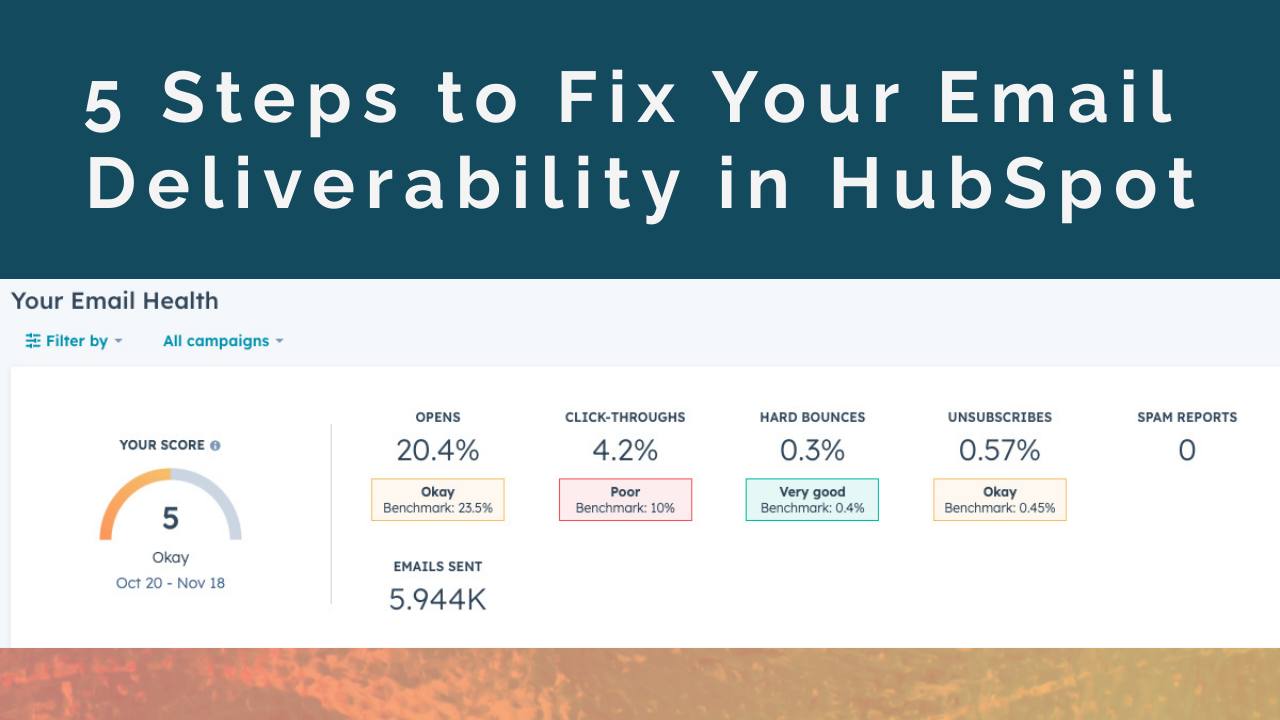




Responses