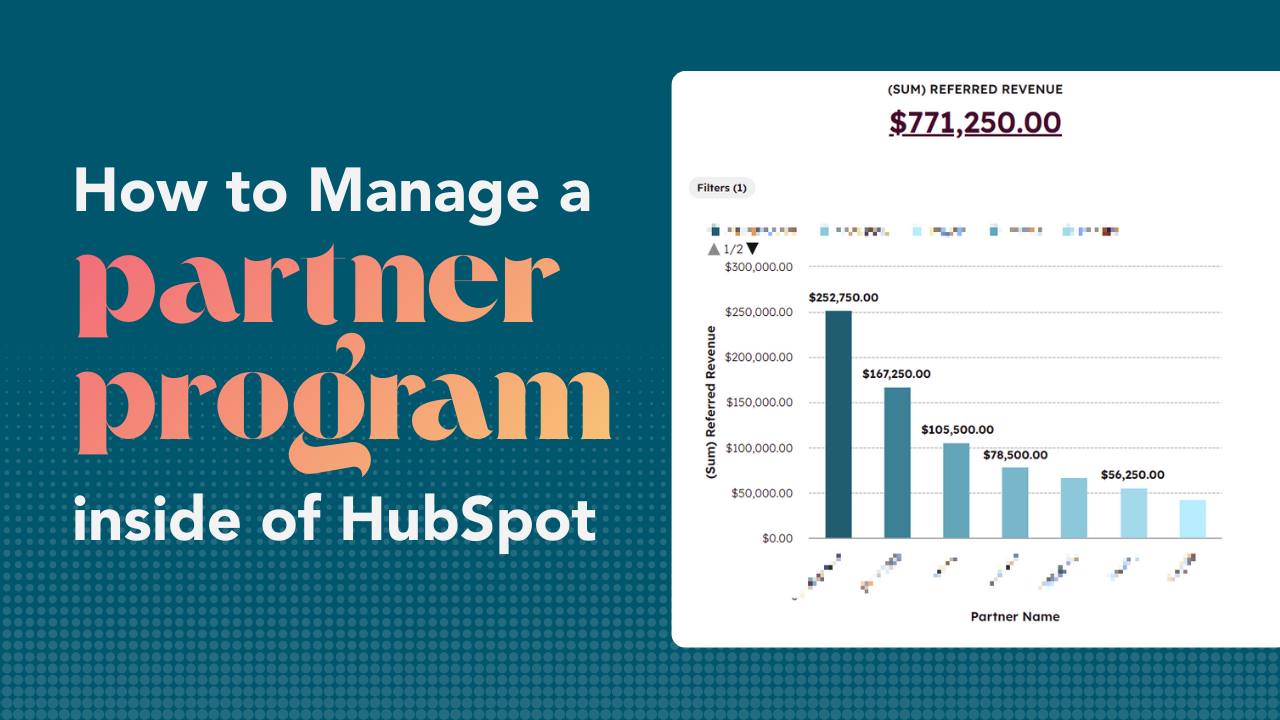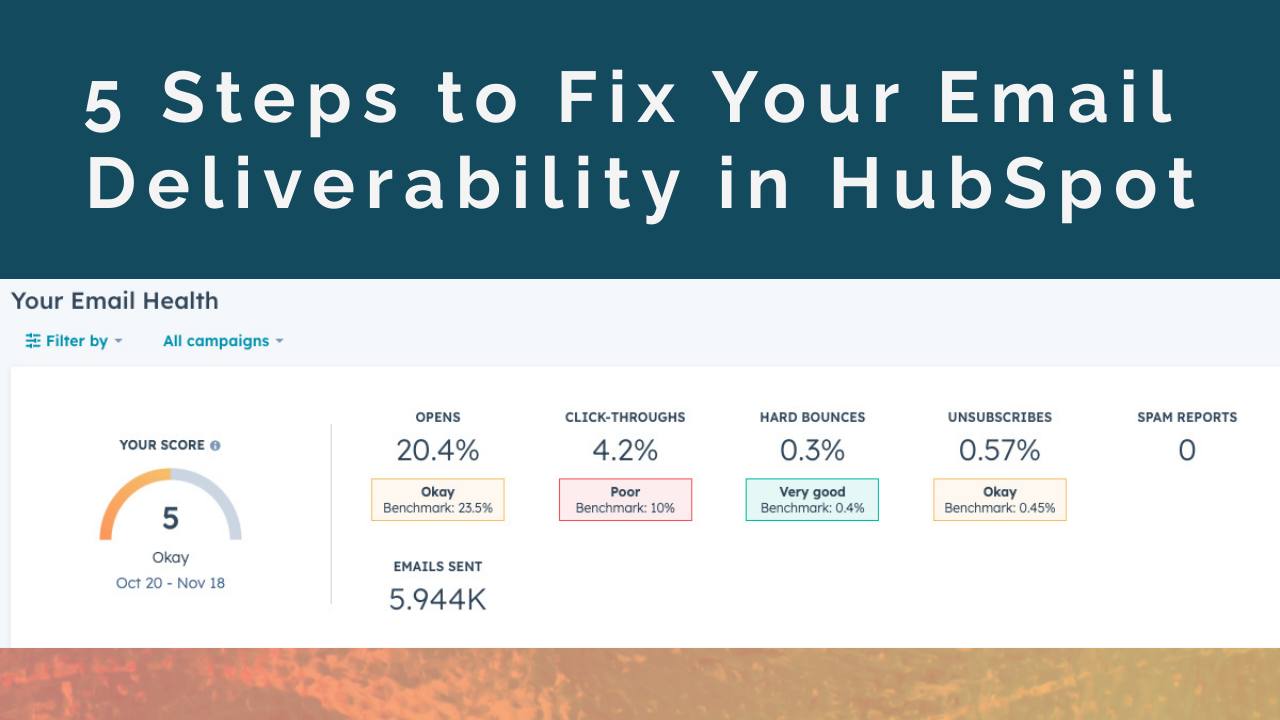5 Advanced Record Customization Tricks in HubSpot

Your HubSpot CRM is a goldmine of information, but let's be real—if it's not set up just right, it can feel more like a tangled mess than a streamlined system. Most users just toss their most important properties into the left sidebar and call it a day. And while that's a good start, you've probably created some pretty cluttered record pages and run into people on your team being confused about which information is actually relevant or wondering why something isn't present.
Luckily, HubSpot offers a treasure trove of customization options that go beyond adding properties to the left sidebar. Today, I'm diving into 5 advanced customization tricks for your HubSpot record pages that will help your team navigate, update, and leverage your data with ease.
1) Conditional Logic on the Create Record Form
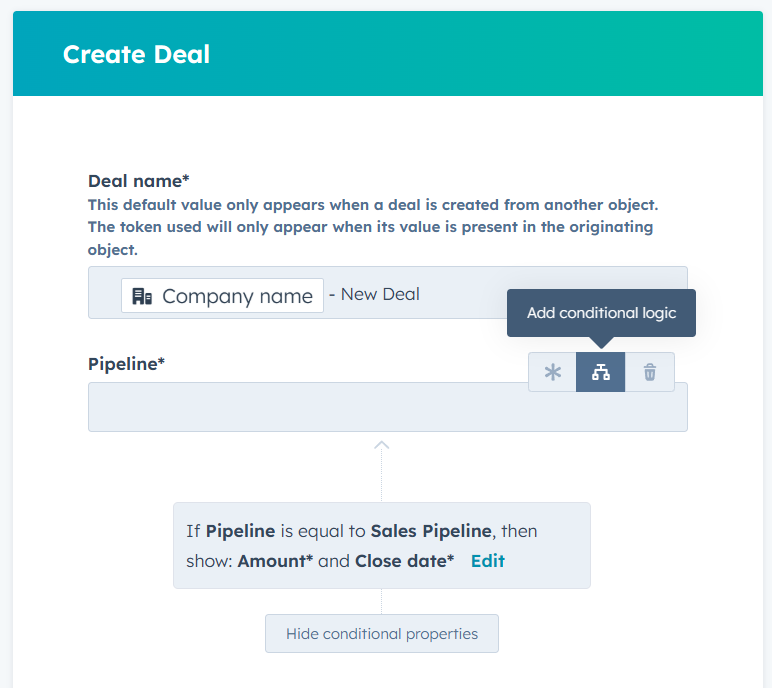
Before your team even gets to a record page, let's talk about how those records get created. The Create record form is customizable for each object. But, if you have different "types" of the same object (like Sales Deals vs. Partnership Deals), you know the struggle: you need to input different information depending on the type.
So, do you just add all those fields and make them all optional? Good luck with that. Instead, you can use conditional logic on your create record forms to ensure your team only sees fields relevant to that specific record. That means you can have certain fields only appear if there is a specific value set in another field.
Let's stick with our Sales vs. Partnership deal example. When someone goes to create a new deal, they'll first select the "Pipeline" (e.g., "Sales Pipeline" or "Partnership Pipeline"). If they choose "Sales Pipeline," fields related to sales-specific metrics like "Projected Close Date" and "Amount" can pop up. But if they select "Partnership Pipeline," you can instead show fields like "Partnership Type" and "Integration Requirements." No more cluttered forms or irrelevant data entry!
2) Conditional Sidebar Properties & Cards
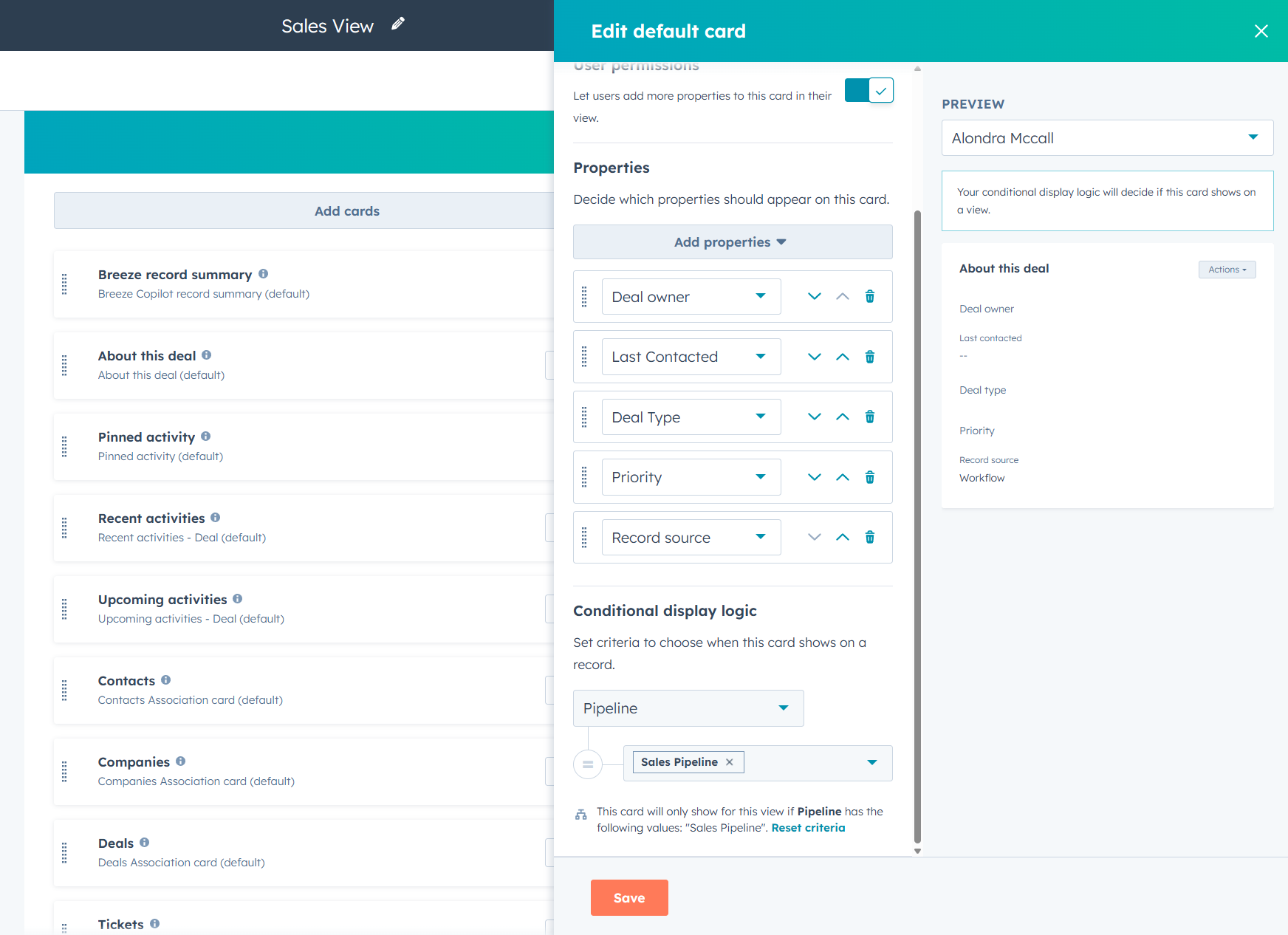
You've streamlined your record creation, but if your team then lands on a record that is filled with irrelevant information they have to sift through to find the right data, what was even the point?
You can use the same type of conditional logic to customize your record pages as well, ensuring your team only sees what's relevant, when it's relevant. For the left sidebar—which highlights important properties—you can create entire sections of properties that appear or disappear based on other property values.
and the right sidebar—which shows "cards" displaying valuable information about associations, activity, and more—you can choose which cards show up based on property values as well.
Imagine your sales team is working a deal in the Sales pipeline. The left sidebar might display sections with properties like "Lead Source" and cards for Line Items and Quotes. However, for a deal in the Partnership pipeline, those sections can automatically hide, and new sections related to referral fees or commission structure can appear. This keeps your record views clean and focused on relevant data.