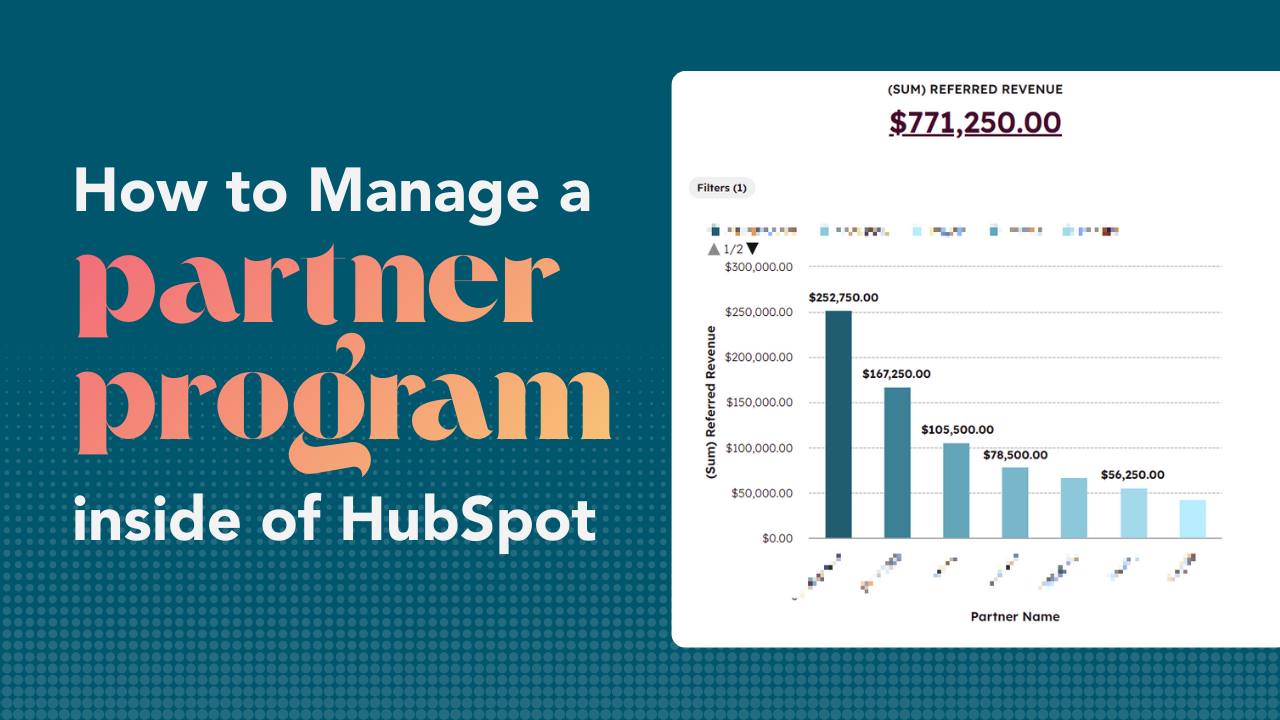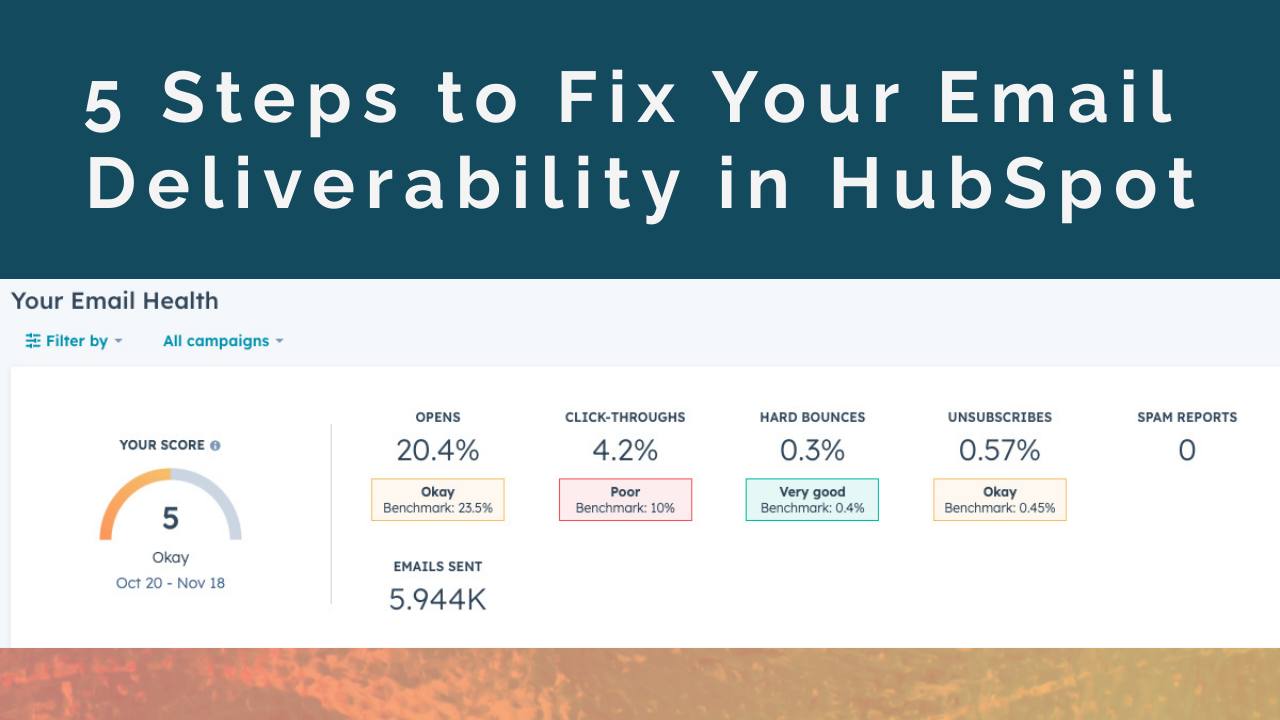The HubSpot Data Quality Playbook
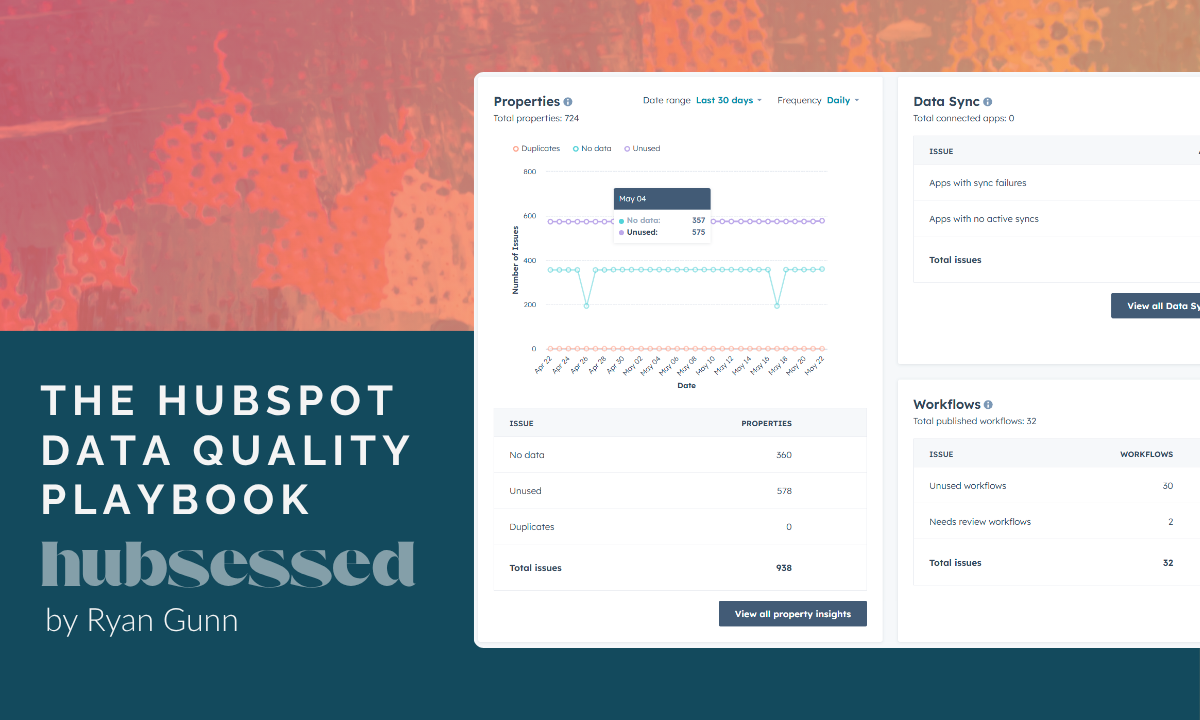
I recently had a conversation with a CIO who, as his title would imply, was experienced in data management and cleanup. But he was not experienced in HubSpot. He asked how he should approach solving his company’s CRM data problems. The answer to that question is a little more complex than I could manage on the 15-minute call we had scheduled, but I kept thinking about it over the past few weeks and decided it would be the perfect topic for the first Hubsessed newsletter!
My intention is for these newsletters to be informative, actionable, and broadly applicable. If you have feedback about the content, format, or anything else about them, don’t hesitate to send me an email or hit me up on LinkedIn. And with that, here we go!
A 3-Step Guide to Clean Data in HubSpot
I’ve literally never seen a HubSpot portal that didn’t have data problems. Often, companies build new processes on top of legacy ones without doing any cleanup. That means workflows are still firing, duplicate properties are created, and generally, everyone is confused.
But, clean HubSpot data is the foundation for effective marketing, sales, and customer service. Poor data costs efficiency, revenue, and trust. This playbook guides you through diagnosing, cleaning, and addressing the root causes for preventing bad data in the future. With reliable, trustworthy CRM data your teams will be able to unlock HubSpot's full potential.
Step 1: The Data Audit – Diagnosing Your HubSpot Data Health
Start with a health assessment to identify systemic data problems.
Common Culprits: The Usual Suspects in Bad Data
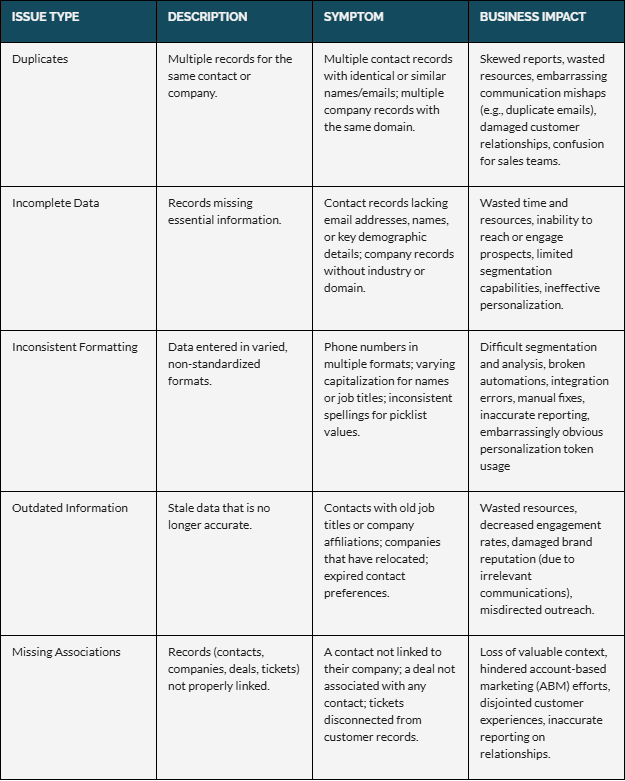
HubSpot's Diagnostic Toolkit: Your CRM's Health Report
HubSpot offers powerful tools to assist in your audit:
-
Data Quality Command Center (Ops Hub Pro & Enterprise): Central dashboard, flags issues.
-
Custom Reports & Dashboards: Create tailored reports to visualize data gaps for essential properties, especially those that require manual filling
-
Deep Dive into Records: Review contacts, companies, properties, associations.
-
Active Lists: Identify "Junk" or "Imported" contacts for review. Always back up data with a full export.
-
Workflows & Integrations Audit: Review active workflows for goals, naming, re-enrollment. Check integrations for active use, necessity, and correct configuration to prevent errors.
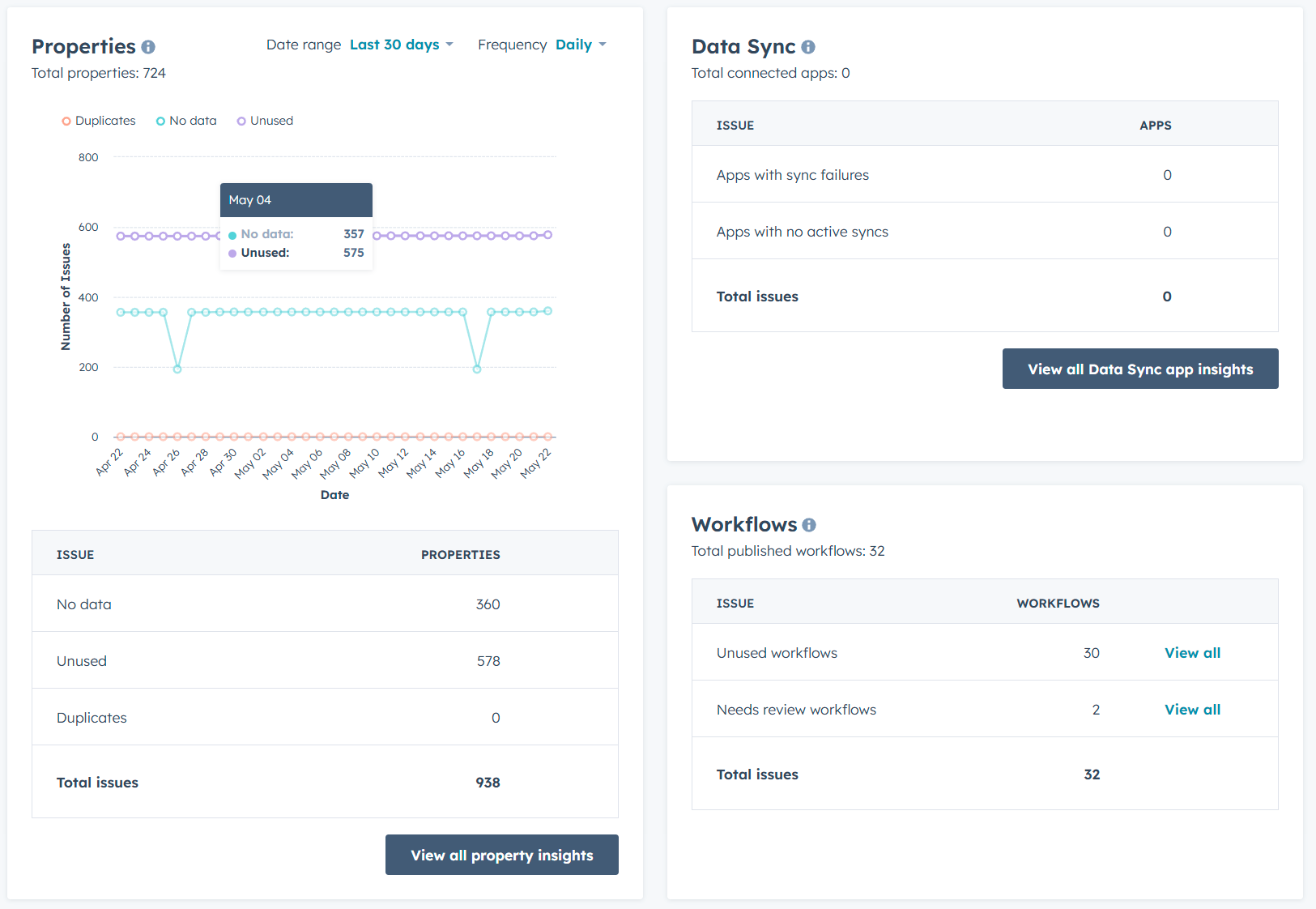
Step 2: The Data Cleanup – Addressing the Symptoms Systematically
Once you’ve identified where the existing bad data exists, address it systematically.